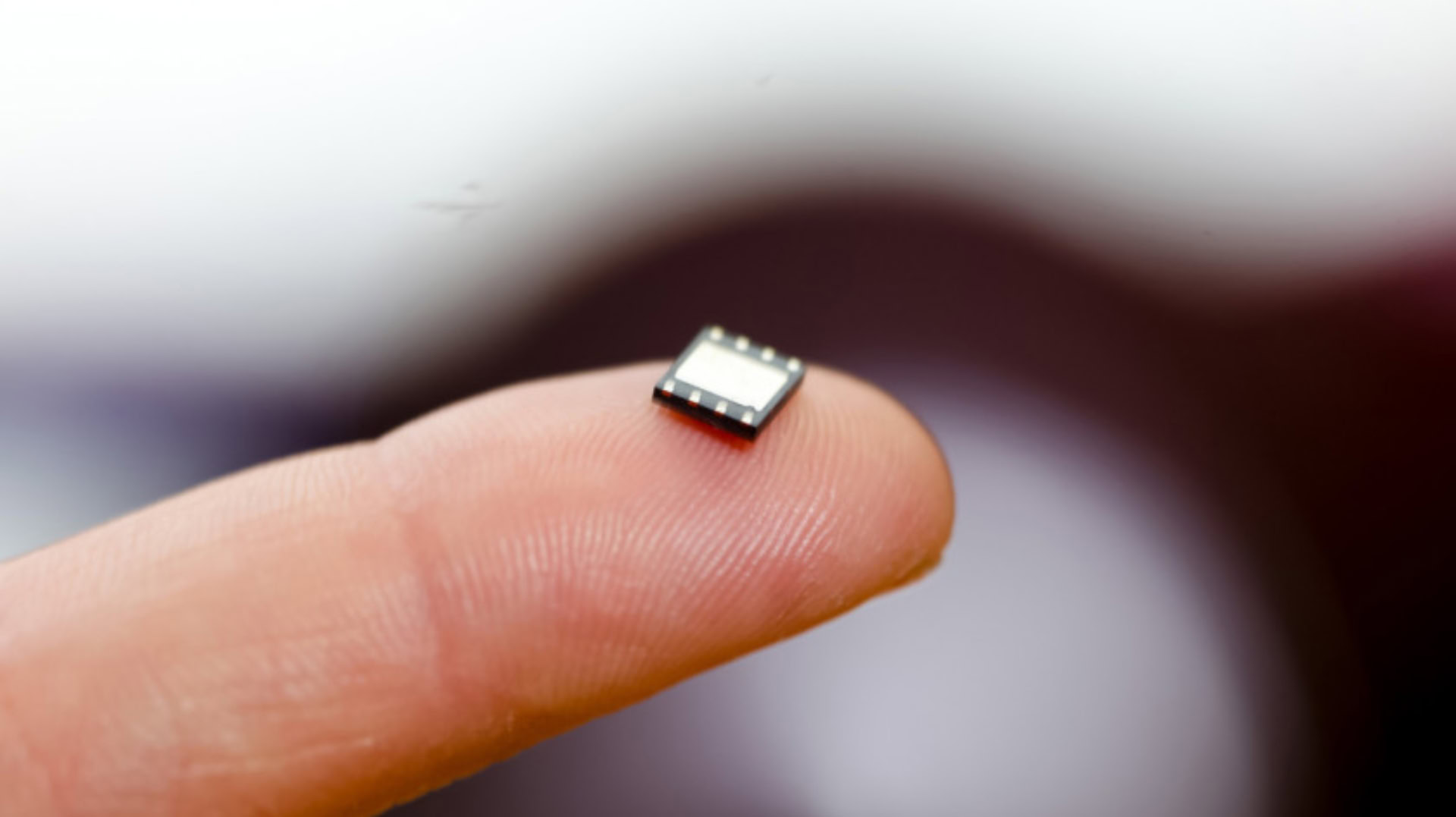
TL;DR
- Google’s upcoming eSIM transfer tool will require users to manually scan a QR code.
- The feature will allow users to quickly and securely transfer their mobile plan to a new device.
Back in February, Google announced that it would bring eSIM transfer capabilities to Android something this year. The tool will allow users to quickly and securely transfer their mobile plan to a new device without having to swap a physical SIM card. Now, code sleuth AssembleDebug has posted images on X (formerly Twitter) showing how the feature will function.
It looks like users will be able to initiate an eSIM transfer by scanning a QR code shown on their new device with their old device. Once the scan is complete, users need to complete the process of transferring their eSIM on their new handset. It’s as simple as that. You can see the screenshots of how the feature works below.
First look –
Google has already announced & working on the capability of transferring your eSIMs. Initiate transfer on current device, scan the QR displayed on other device on which you want to transfer it. Once scanned, you need to complete the process on your other device. pic.twitter.com/PmO2X4W1c9
This will definitely make the process of transferring eSIM profiles much smoother than what it is right now. Currently, you have to manually unregister your eSIM profile from your current device and reactivate it on your new device. Users are often required to contact their carrier to complete the task.
Google had previously confirmed that Deutsche Telekom would be the first network to take advantage of its new eSIM transfer capability. We hope this feature becomes widely available on all carriers, though. We could see it released with the final public rollout of Android 14.
